At the left side in Menu Bar, there is option of button "Setting". You can find setting option in "My account" as well. We have to click on it.
After clicking on setting, we have to go in the option "Invoice". There we can do enable or disable the TDS option.
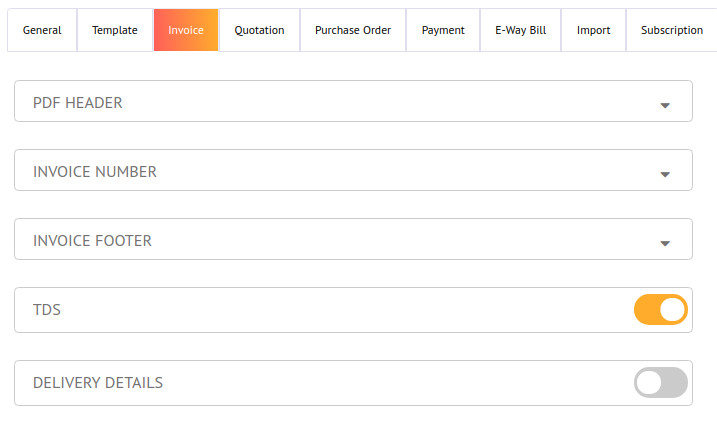
Here if we will do enable the "TDS" button then this option will show while creating the invoice and if we don't want to show this option in the invoice then keep it off.
Option of TDS on GST invoice is to enabled only one certain type of persons(u/s 51 CGST act):-
a. department or establishment of the Central Government or State Government;
b. local authority; or
c. Governmental agencies; or
d. Any other Persons notified by the Government on the recommendations of GST Council
these are authorized to deduct TDS @1%.
