At the left side in Menu Bar, there is option of button "Setting". You can find setting option in "My account" as well. We have to click on it.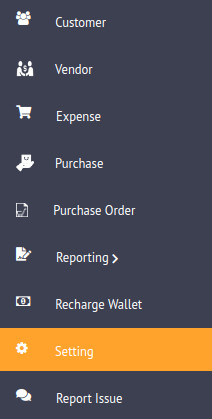
After clicking on setting, we have to go in the "Invoice" option. There we will click on the "Invoice Footer"

Here we can enter the terms & conditions or else which you want to print on the invoice. After that click on the "Update".
Now these T&C will update automatically every time while creating invoices. We can to edit as well in same procedure.
