At the left side in Menu Bar, there is option of button "Invoice".We have to click on it.
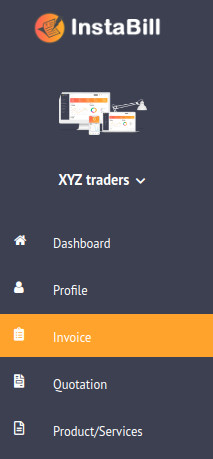
When we will click on the "Invoice", then all created invoices list will appear at the right side.
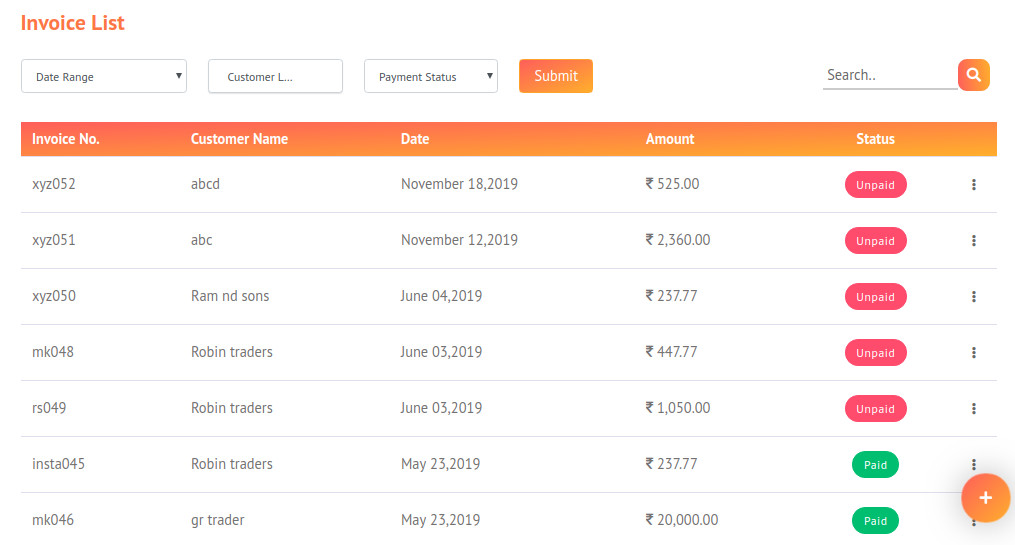
Here we can find the invoice through 'Date Range', Through customer name or we can do directly search in "Search" box as well.
If want to search the Paid or Unpaid invoices list then we can filtrate them by option "Payment status".
So like that we can search the invoice which we want to edit and then will click on particular invoice.
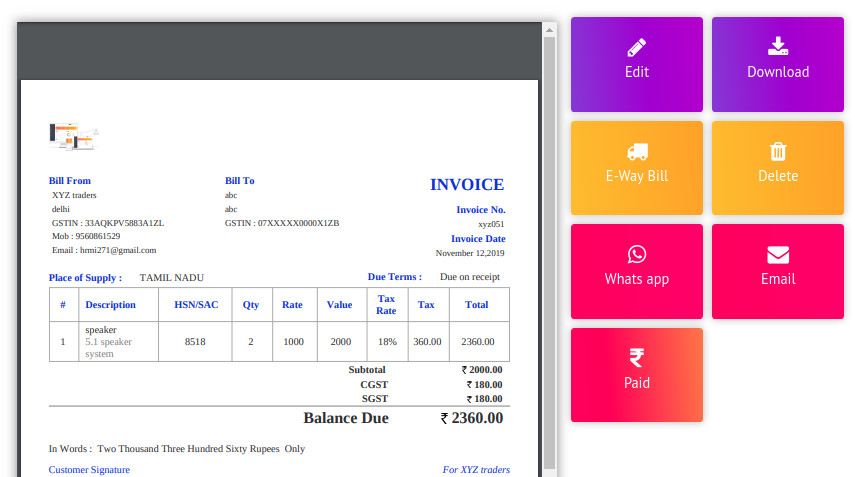
Now we have to click on the "Edit" situated at the right side of Invoice.
After that same invoice format would be open there we can do edit the invoice.
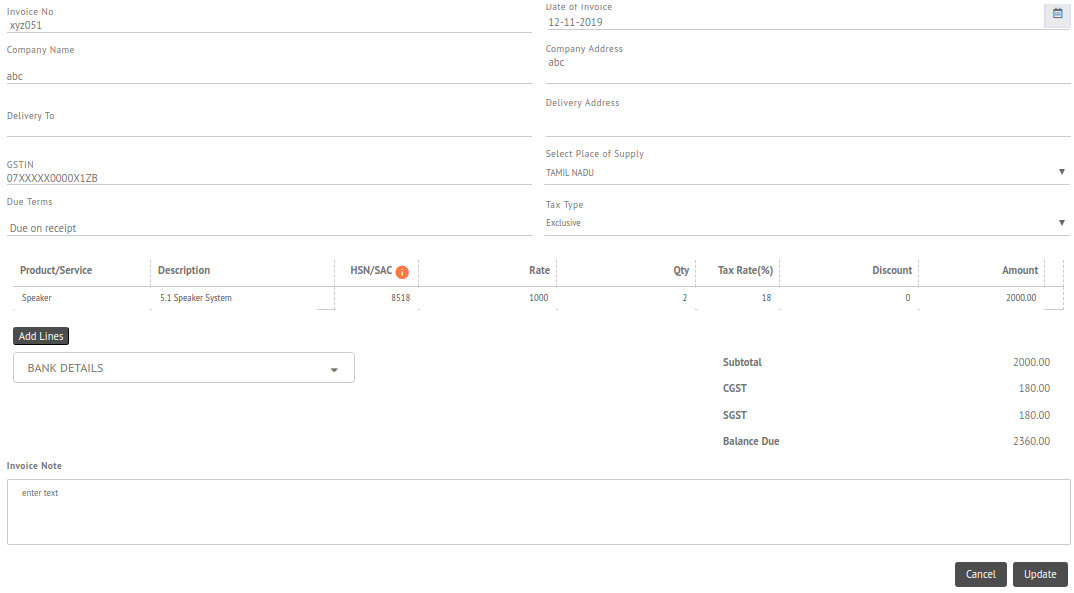
After editing the required details we have to click on the button "update" situated at the bottom right.
